You can download episodes of The Dolphin Pod directly from our main webpage, where you can also listen to episodes using our built in flash player. To have episodes downloaded automatically to your computer, you need to subscribe to The Dolphin Pod feed. To do this, you will need a software program that knows how to look for and download podcasts from the internet – these are called ‘podcatchers’ or ‘aggregators’, and are usually free. The most popular podcatcher is iTunes, which you can download for free for both Mac and PC. Other popular software includes Juice, and Yahoo Podcasts. Once you have installed one of these podcatchers, you need to enter in the subscription feed for The Dolphin Pod, which is:
http://www.dolphincommunicationproject.org/thedolphinpod.xml
If you already have iTunes installed on your machine, you can subscribe automatically by clicking here or by clicking on this image:
To manually subscribe to The Dolphin Pod with iTunes, do the following: open iTunes, click on advanced from the menu option at the top of your player and select ‘Subscribe to Podcast’, in the window that appears type or paste the following address: http://www.dolphincommunicationproject.org/thedolphinpod.xml
*NOTE: You will often see a little button like this , but if you simply click on it, meaningless XML script will appear in your browser. If you find one of these buttons for a podcast you want to subscribe to, you need to copy the link location shortcut that it is associated with (right click for PC) into your podcatcher in order to subscribe.